For Blogger / Blogspot. You simply need to:
- Sign up for a free account at StatCounter and follow the 'Install Code' wizard to generate your StatCounter code.
- When prompted, make sure to choose Blogger / Blogspot as your Blog/Web Page Editor from the drop down list.
- Copy the StatCounter code.
- Log into your Blogger / Blogspot blog.
- Go to the layout area.
- Click one of the “Add a Gadget” links at the bottom or to the right of your blog layout area (as indicated in the picture). (Note from the screenshot that we are in the “Page Elements” tab of the “Layout” area.)
- Clicking “Add a Gadget” opens a new window similar to the one pictured below.
- Scroll down through the list of Basic gadgets to find the HTML/Javascript gadget as shown in the picture below. Click the text (that says HTML/JavaScript) to add the gadget to your blog.
- Paste the StatCounter code into the content section of the gadget.
- Click "Save" and that's it!

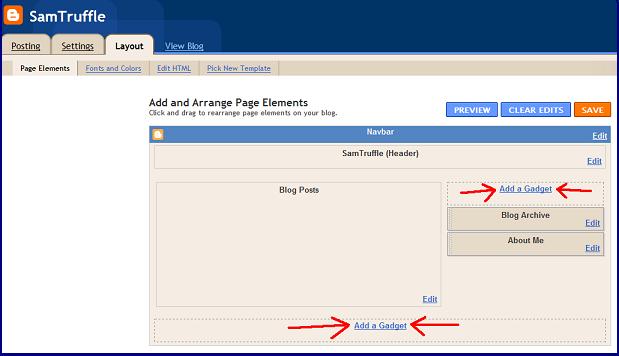

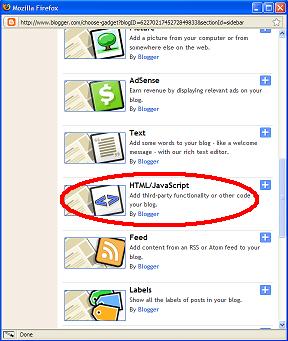



No comments:
Post a Comment