The main methods of operation for wireless lans are as follows:
Ad Hoc — this is where individual PCs link to each other on an informal basis, so that if there are 5 PCs they will all talk to each other directly as required. In reality this type of system should be avoided at all costs; it is problematic and difficult to set up to provide a reliable service.
Infrastructure Mode — This is where each PC talks to a central station, normally called an access point. The messages from one PC are passed to the access point then onto the wired network that the access point is connected to or relayed to another PC wirelessly if required. This system is better to use as it is easier to manage and set up as each client PC only talks to (normally) one access point.
Bridging — This is where effectively two specialised access points talk directly to each other to form a 'bridge' between two networks. Some access points can be configured to act as bridges — but it should be noted that the communication system then tends to become non standard so only equipment from the same manufacturer will talk to each other.
These links tend to be classed as point to point links where one bridge talks to another, however point to multipoint bridging can be used (sometimes called Wireless Distribution) to allow one central bridge to talk to several bridges. This is useful where a large area needs to be covered, as each of the remote bridges can then be connected to an access point to allow an area of several square miles to be covered or to work round obstacles.
A fourth mode is available on some hardware called Repeater Mode — this is where the equipment can receive signals from one bridge and relay it to another bridge or to end clients directly. This is useful for working round obstacles or for longer ranges, however as it listens and then repeats, it tends to have a working bandwidth of less than half that of a normal bridge — Buffalo equipment for instance when working in repeater mode has a maximum throughput of 1.2mb/s.
License-Free Wireless Lans
There are three commonly used systems:
802.11b
- Based on 2.4GHz
- 13 channels in the UK
- Three non-overlapping channels
- Typical throughput 3 to 5Mb/s
- Well established and low cost
- Good range
- Suffers interference from microwave ovens, some portable phones and video senders
- Suitable for use throughout Europe (7dBm power limit in France)
802.11g
- Based on 2.4GHz
- Backwards compatible with 802.11b
- Three non-overlapping channels
- Typical throughput 6 to 20Mb/s but performance falls off very rapidly with range.
- Same interference problems as 802.11b
- Similar throughput at longer ranges as 802.11b
- Suitable for use throughout Europe (7dBm power limit in France)
802.11a
- Based on 5GHz
- 12 non-overlapping channels
- Typical throughput 6 to 28Mb/s
- Limited range in outdoor environments, but similar ranges for indoor environments.
- Expensive aerials and cable required and requires great care in installing for longer range links.
- Much reduced interference problems
- Best suited for areas where there is a high density of radio lans.
- Signals are absorbed much more than at 2.4GHz so it is less suitable for penetrating through anything than partition walls. This can be overcome by using more access points.
- Performance very variable between manufacturers.
- Not yet legal in many European countries.
Power Levels
In Europe at 2.4GHz we are limited by ETSI regulations to 20dbmW.
That is 20dB gain above 1mW or 100mW Effective radiated power compared to an isotropic (0 gain) aerial. This figure includes the gain from the aerial and losses from cabling.
So to calculate the EIRP of your system:
EIRP=Output power of card or access point in dBm – cable loss in dB – connector losses in dB + aerial gain in dBi
A typical card gives out +15dBmW so the largest aerial allowed is +5dB. However on a typical installation an +8dB aerial can be used as there is quite often a 3dB loss on the aerial cable.
The exception to the above is France, where the maximum output power is limited to 7dBm (5mW EIRP) at 2.4GHz.
For 802.11a the 5.2-5.8GHz band is not available in all European countries.
See the Calculators & Tools page for a dBm to mW converter.
DTI Regulations
If more than 20 properties are connected to a wireless lan, a telecomms operator license may be required. However if fewer than this number of properties are being linked the 'self provision' license can be used — which does not have to be applied for.
Receiver Sensitivity
Receiver sensitivity is a very important figure for wireless lan equipment. It indicates how low a signal can be before it cannot be used. This ranges between -85dB and -78dB according to manufacturer.
The best figure is the largest -ve number i.e. -85dB is better than -78dB — this corresponds to a difference of 7dB in available signal and in clear interference free conditions corresponds to a range improvement of over 4x.
This is less important in areas with interference as the limit of reception is set by the signal to noise ratio rather than the sensitivity of the receiver.
SSID
This stands for ServiceSet IDentifier. It is a code that identifies the radio network.
No wireless client can access the network unless they have the SSID code. Although it is possible to hide the SSID, it is not good practice to do so, as it can cause difficulties in communication and makes it hard to track down sources of interference. The SSID identifies one or more interconnected radio groups called Basic Service sets.
WEP and Security
WEP stands for Wired Equivalency Privacy. It is a form of encryption that was intended to provide the same level of security as that found on a normal wired LAN.
It is available in several strengths 64,128 and 256 bit encryption. The higher the number the better the encryption. The encryption is accomplished by having a set of WEP keys (or codes) that are entered on both end of the link. Only stations that have the correct WEP key can decode the data.
In reality however, WEP has two problems. Firstly there are certain keys that are weaker than others so can be broken more easily. Some manufacturers have implemented what is called weak IV filtering which reduces the risks of using a weak key, however this has been implemented with only varying degrees of success.
Whilst theoretically 128bit encryption would take a supercomputer and months to crack, in reality some of the messmessages being passed have known content and so the encrypted and unencrypted information can be compared. This makes it a lot easier to crack the encryption and work out the keys. Programs are readily available that if allowed to eavesdrop on a network for many hours can provide the hacker with the WEP keys.
Some manufacturers support 802.1x authentication systems which improve the security somewhat, others use proprietary systems that change the keys automatically at intervals. Most now also support mac address filtering (see below) and hiding the SSID. One of the most effective ways of securing the system is to make sure it doesn't cover any areas that you don't need it to. Other techniques like VPN can also be used to secure a wireless link.
The overall answer is that 802.11 as a system can be made secure enough for general purpose use, but it is not secure enough for use where the information stored has a high value to outsiders. It is certainly not suitable for banking or defence systems.
WPA and WPA-PSK
WPA stands for Wifi Protected Access. This system was introduced to overcome the limitations of WEP.
It is available in two forms, WPA-PSK (Pre Shared Key) which is used in smaller networks and like WEP involves entering a set of keys on each piece of equipment. However the system changes the codes and makes it much harder to break into the system.
WPA is a more advanced system that is suitable for use in larger systems and relies on authenticating each user against a RADIUS server. This is significantly more secure however can be expensive and complex to implement.
MAC Addresses and MAC Filtering / Authorisation
This is short for Media Access Control address; it is a a unique identifier for every networking interface.
Every piece of network equipment that uses the basic 802 ethernet standard such as TCP (transmission control protocol) has built into its hardware a unique mac address which is sent with the packets of data. This can be used to identify the piece of equipment.
Access points support MAC address filtering or authentication which means that they can be configured to either blacklist certain MAC addresses or only allow known MAC addresses to connect. This is a simple method of stopping people connecting to your system. It is not infallible as it is possible to 'spoof' or fake the MAC address, and utilities to achieve this are freely avilable on the internet.
Currently, it is a 48-bit string made up of a 24-bit Organizationally Unique Identifier (OUI or company_id; see http://standards.ieee.org/faqs/OUI.html) that identifies the vendor of a product and a 24-bit string that is assigned by that vendor to provide a unique address.
The Hidden-Node Problem
The 802.11 system uses Carrier Sense Multiple Access/Collision Avoidance (CSMA/CA). Basically, it allows the transmitting station to request airtime by sending a Request To Send (RTS) frame. This frame contains the time at which it needs the medium. The AP will respond to the RTS with a Clear To Send (CTS) frame. This frame indicates the time when it will allow the station to use the medium. All stations associated with the AP will see the CTS frame. As a result, they will know not to transmit for that period of time.
By using packet fragmentation/defragmentation along with the RTS/CTS hand-shake mechanism, it is possible to optimize throughput by minimizing the potential for errors. In theory at least…



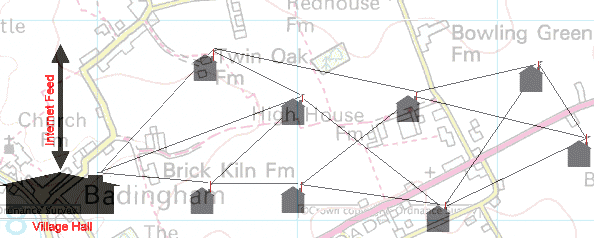
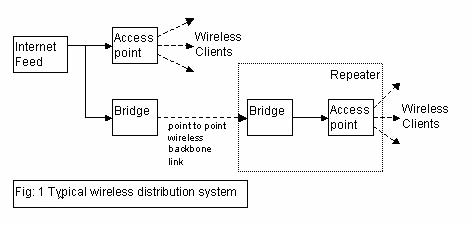


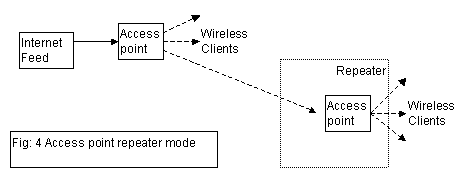
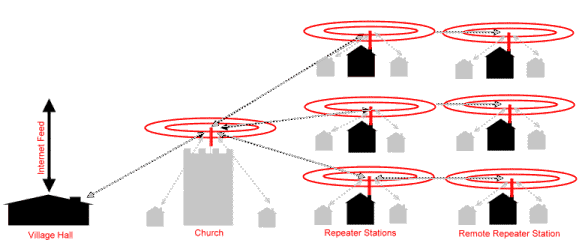
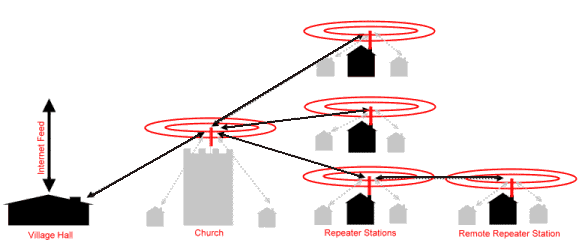













 This patch antenna has its advantages and disadvantages.
This patch antenna has its advantages and disadvantages.
